A Flex sensor changes resistance between 10k Ohms (straight) and 40k Ohms (bent). Follow this schematic to patch a flex sensor to your Arduino board. Connect the long lead of an LED in pin 13 of your digital in/out, and the short lead in Ground.
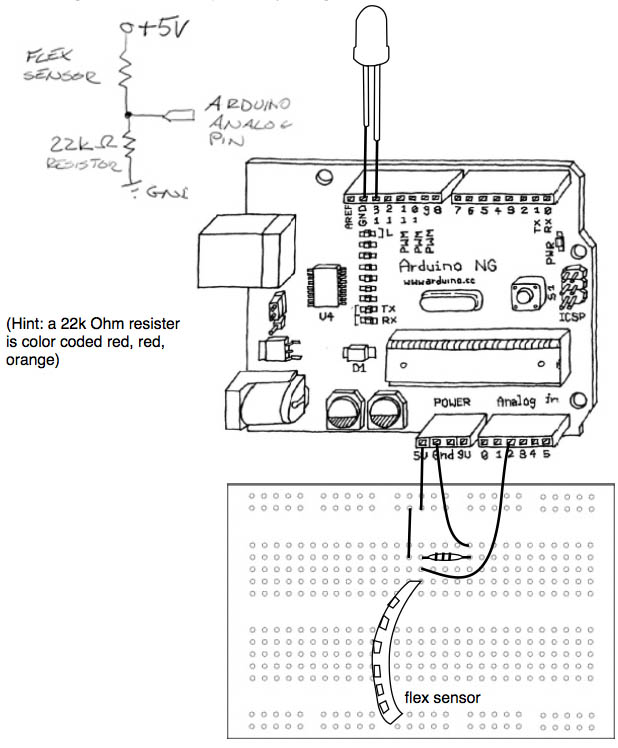
Download the schematic and breadboard diagram.
Copy and paste the following code into an Arduino sketch:
int ledPin = 13; // declares a variable for the pin for an LED
int analoginPot = 2; // declares a variable for the analog input pin
int potval = 0; // declares a variable for reading the pin status
unsigned long ledCounter = 0; // a special integer variable for really big numbers
int toggle = 0; // declares a variable for a light switch, sets value to either 1 or 0
void setup() {
pinMode(ledPin, OUTPUT); // declares pin 13 as the output
Serial.begin(9600); // necessary if we want to report back to screen later in the script
}
void loop(){
potval = analogRead(analoginPot); // reads input value of analog pin 2
Serial.println(potval);
potval = (potval - 764); // bend your flex sensor with serial monitor ON, subtract the lowest value received by your sensor
ledCounter ++; // adds 1 to our variable, represents time btwn on and off
if (ledCounter > (potval * 10)) { // multiplies potval variable times 10
// if condition is met it does the following...
ledCounter = 0; // resets counter
Serial.println("blink"); // prints the word “blink” in the Serial monitor
if (toggle == 0){ // checks if light is switched on or off
digitalWrite(ledPin, HIGH); // light (LED) turns on
toggle = 1; // changes the switch for next time, so that the next time through it sets toggle to off
}
else if (toggle == 1){ // if toggle value is 1 and not 0 then ...
digitalWrite(ledPin, LOW); // turns light on
toggle = 0; // changes the switch for next time through
}
}
}
Comments (0)
You don't have permission to comment on this page.